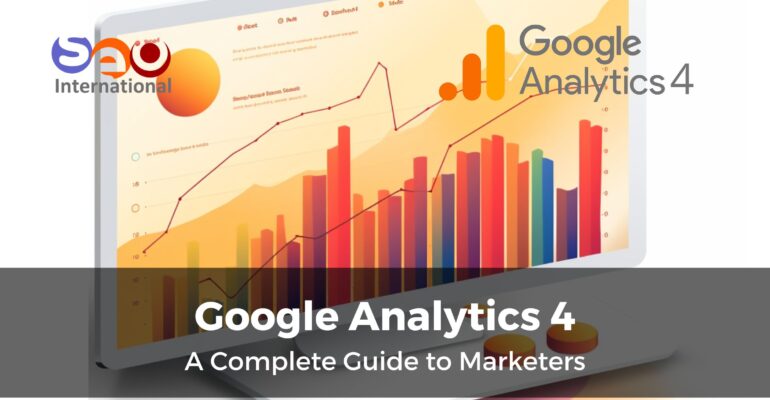Google Analytics 4 – A Complete Guide to Marketers
January 14, 2024 2024-01-14 16:43Google Analytics 4 – A Complete Guide to Marketers
Google Analytics 4 (GA4) is the latest version of Google Analytics, a popular tool used for tracking and analyzing website traffic. In simple terms, GA4 is like a high-tech dashboard for a website. It allows you to see who visits your site, what they do while they’re there, and how they got there. It’s like having a super detailed map of all the activity on your website, helping you understand your visitors better so you can make your site more useful and engaging for them. GA4 is designed to be more flexible and user-friendly than previous versions i.e., Google Analytics – Universal Analytics, with a focus on privacy and cross-platform tracking. This means it’s better at tracking users across different devices (like phones and laptops) and respecting user privacy.
Businesses in Dubai and the GCC are increasingly using Google Analytics 4. GA4 provides advanced analytics to help companies better understand customer behavior. It also protects user privacy. Companies in various industries like retail and technology can improve their marketing strategies and customer experiences with GA4 insights. By adopting modern tools such as GA4, Dubai and the countries in the GCC show their focus on innovation and technology to be competitive globally.
Here are some helpful video tutorials for marketers to help them better understand all about GA4:
In this 1-hour GA4 2024 tutorial for beginners, Julius Fedorovicius, Founder of Analytics Mania, explains all about Google Analytics 4 (GA4) advanced tracking and analysis features. The tutorial covers event tracking, including form submissions, purchases, and user interactions with embedded content. It delves into enhanced measurement capabilities and real-time data analysis, as well as cross-domain tracking for accurate user journey insights. The tutorial also explains Google Tag Manager integration and offers insights into acquisition sources and detailed session analysis. Additionally, it introduces advanced exploration techniques for in-depth user behavior analysis.
If you’re in a hurry, you may consider watching this short 12-minute GA4 tutorial by Benjamin Mangold, Digital Marketing, Analytics, and Optimization Expert, at Loves Data:
I noticed that Benjamin has recently published a new tutorial for GA4 – Step by Step, so I’m also including it here. Thank you, Benjamin!
In this blog post, we’re also going to incorporate the Google Analytics Tutorials series, led by Matt Landers, Head of Developer Relations at Google Analytics, which is designed to guide users through Google Analytics 4 (GA4). This series aims to help viewers understand and utilize GA4, the latest evolution of Google Analytics, offering a comprehensive understanding of its features and applications. The tutorials are intended for those looking to get started with GA4 and become proficient in using this advanced analytics tool.
Welcome to the Google Analytics Tutorials
The video series on Google Analytics 4 (GA4) guides viewers on using GA4 to align with their business goals. It includes real-time demonstrations of GA4’s setup on a website, highlighting the significance of its event-tracking features for understanding user behavior. The tutorials are designed for a broad audience, detailing the practical application of GA4 to improve user experience and inform marketing strategies.
Get started with Google Analytics
Setting up Google Analytics on your website allows for the tracking and analysis of user behavior, offering insights into site activities. It can automatically collect key events like page views and clicks, streamlining data collection. Using Google Tag Manager is recommended for efficient tag management across various products, ensuring future scalability. The setup process for Google Analytics is quick and easy, enabling immediate access to valuable data for website optimization.
Measure user activity with recommended events
Configuring specific events in Google Analytics, like purchases, enhances business insights on customer behavior. Google Tag Manager facilitates event tracking, though some events, like Share Events, require manual setup. Customizing variables in Tag Manager, such as Click Classes, improves data accuracy. Tracking specific social media interactions, like “Share to Twitter,” helps identify key engagement platforms. Tag Assistant in Google Tag Manager aids in analyzing event triggers, and real-time tracking in Google Analytics offers a comprehensive view of user interactions, including new events like Share.
Custom Events
Custom events in Google Analytics allow businesses to track specific user actions, like newsletter sign-ups, providing tailored insights for marketing strategies. Google Analytics can track form submissions, and Google Tag Manager is ideal for managing these custom tracking tags. Testing and previewing tag changes in Tag Manager ensures accurate implementation. This approach helps in analyzing user behavior and refining marketing tactics.
Custom Dimensions and Metrics
Custom dimensions and metrics in Google Analytics enable businesses to track unique data points aligned with their goals, offering a detailed understanding of user actions. These dimensions provide insights into user behaviors, like newsletter sign-up patterns, by tracking the effectiveness of specific pages or sections. Engagement reports in Google Analytics further aid in monitoring and analyzing these sign-ups. By integrating custom dimensions such as page titles and screen names, businesses can identify which website pages drive newsletter sign-ups, leading to more informed decision-making.
Conversions in Google Analytics
In Google Analytics, conversions are events with assigned monetary values, such as e-commerce purchase events. Marking key user actions like newsletter sign-ups or demo requests as conversions is essential for tracking engagement. This marking provides insights into user behavior. Google Analytics can track purchase events even without specific signals sent to GA. Automating event-to-conversion conversion streamlines tracking, offering businesses valuable analytical insights.
Introduction to Audiences in Google Analytics
Creating audiences in Google Analytics allows for targeted analysis and marketing strategies by grouping users based on their behavior, such as newsletter sign-ups. Google Analytics offers suggested audiences like “recently active users” for easy segmentation. Machine learning models provide deeper insights into audience behaviors, enhancing the effectiveness of ad campaigns. This functionality enables the targeting of specific user groups, allowing for more tailored marketing approaches.
Set up consent mode in Google Analytics
Staying compliant with regulations is crucial for businesses using Google Analytics. Anonymized data can be used in behavioral modeling to enhance website activity understanding without compromising privacy. Google Analytics offers various storage types like ad and analytics storage, each with different implications for user data and privacy. Changing consent settings to user-selected improves analytics accuracy. Google tags are consent-aware, with new features offering more flexibility in data collection. Implementing consent mode requires specific coding knowledge for website applications.
Demo Account in Google Analytics
The Google Analytics demo account is a practical tool for users to explore real business data and various features, enhancing their understanding of the platform. Easily accessible from the account selector, this demo account serves as a benchmark for users to compare their reports and verify their setup accuracy. It’s especially useful for analyzing e-commerce purchase data, and providing insights into customer behavior and preferences.
Troubleshooting
Google Analytics’ real-time report ensures active data flow from tag setups. It shows detailed event parameters, aiding in data tracking. Google Tag Manager facilitates easy debugging, while Tag Assistant offers insights into user navigation patterns. Understanding event sequences assists in Google Analytics troubleshooting. Deep dives into event data provide a granular understanding of user activities. Analyzing isolated events checks tag functionality. Debug View in Google Analytics gives a real-time event timeline, summarizing all transmitted events for a comprehensive analysis.
Google Ads Linking in Google Analytics
Google Analytics allows the import of audiences into Google Ads, enabling targeted or excluded ad campaigns. Users can link multiple Google Ads accounts to Analytics for in-depth tracking and analysis. Linking Google Ads to Analytics is a straightforward process, enhancing accessibility. Importing Google Ads data into Google Analytics bridges the advertising-analytics gap for improved tracking and reporting. Mastering the import and setup of conversions from Google Analytics to Google Ads is crucial for optimizing campaigns and accurate reporting.
Reports in Google Analytics
Customizing Google Analytics reports provides tailored insights for business decisions. Summary cards reveal key user sources, such as organic search. These custom reports offer specific data on page views and engagement. Timeline changes in one report reflect across all, maintaining data consistency. Analysis shows trends like higher mobile user conversion rates, and guiding ad campaign strategies. Comparative insights from various reports enhance website performance analysis. The events report displays crucial metrics, and adding conversions as a metric tracks vital actions like sign-ups and purchases.
User Properties in Google Analytics
User properties in Google Analytics help in understanding and segmenting users on your website or app. They can be customized to categorize users by their organizational roles, such as marketers or developers. This segmentation aids in analyzing groups rather than individuals. Configuring user properties is straightforward, involving just adding a row with the property name and value. This feature allows businesses to analyze user behavior and conversion patterns based on different job functions, offering valuable insights into user interactions.
Artificial Intelligence capabilities in Google Analytics
Google Analytics leverages advanced modeling techniques for deeper data understanding and new insights. Insights and recommendations are accessible on the home page and snapshot reports, offering valuable business data. AI-driven insights in Google Analytics revolutionize marketing strategies. The platform provides actionable recommendations for creating predictive audiences based on user behavior. AI and machine learning are used to analyze purchasing behavior, aiding in forming predictive marketing audiences. Users can create custom insights with flexible frequency, metrics, and conditions, enhancing data monitoring.
Traffic Sources in Google Analytics
Google Analytics categorizes user sources through traffic sources like Source, Medium, Campaign, and Channel Group, offering insights into user acquisition. Traffic Source Dimensions in Google Analytics reveal the origins and specific marketing efforts behind the traffic. Different acquisition methods between initial and recent sessions can affect traffic source data. The User Acquisition report focuses on new users, while the Traffic Acquisition report includes both new and returning users. Understanding these reports, including mobile versus desktop traffic comparisons, helps identify campaign issues and strategies for driving traffic, crucial for informed business decisions.
Turn insights into ROI with Google Analytics 4
Google Analytics 4 employs advanced machine learning to provide adaptable, relevant insights and predict customer behavior, including churn and revenue generation. This system automatically identifies trends, presenting data insights proactively. It enables businesses to anticipate changes and growth opportunities. A notable success is McDonald’s Hong Kong, which experienced a significant increase in revenue and cost efficiency using GA4. With data-driven attribution as the default setting, GA4 offers a comprehensive view of marketing performance. It’s especially beneficial for large enterprises, offering enhanced capabilities for conversions, audiences, and custom dimensions.
Getting Started with GA4 – A Practical Approach
In a discussion led by Michael Stelzner, CEO and Founder of Social Media Examiner, with Zack Duncan, President of Root and Branch Group, key insights on GA4 were shared. They emphasized the importance of good data in driving smart business decisions and revenue. GA4’s event-based tracking offers a new approach to metrics and user behavior analysis. The platform automatically tracks key activities like scroll actions and link clicks. The “Explorations” feature in GA4 introduces advanced data analysis capabilities. Additionally, GA4’s focus on privacy, such as anonymizing IP addresses, reflects adaptations to evolving privacy regulations in digital marketing.
Google Analytics 4 Course at JW Marriott Hotel Marina (formerly known as Address Dubai Marina), or at Your Premises
Google Analytics 4 has been added as a part of our upcoming 5-Day Digital Marketing [paired with AI] Masterclass. We also have a detailed coverage of GA4 topic in our 5-Day Google Ads & Google Analytics 4 [paired with AI & ChatGPT] Masterclass. Kindly contact us to get more information.